Images
Images of (most) Features that Champion Tickets Discord Bot has.
Ticket Images
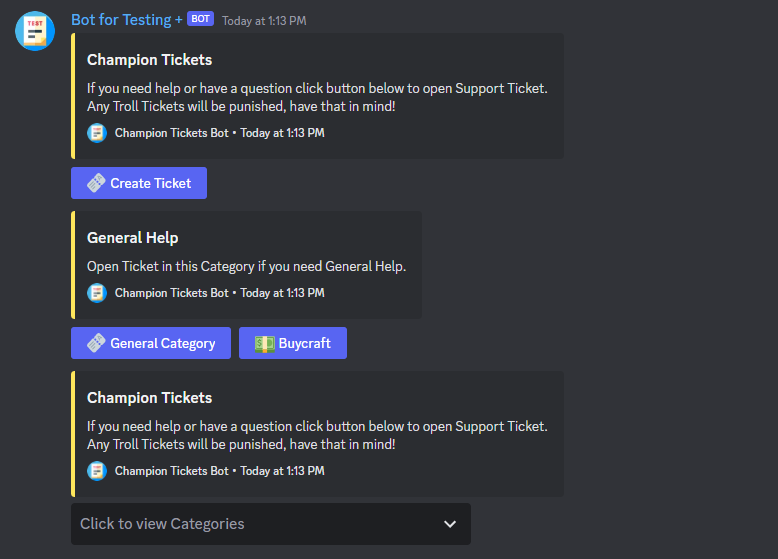
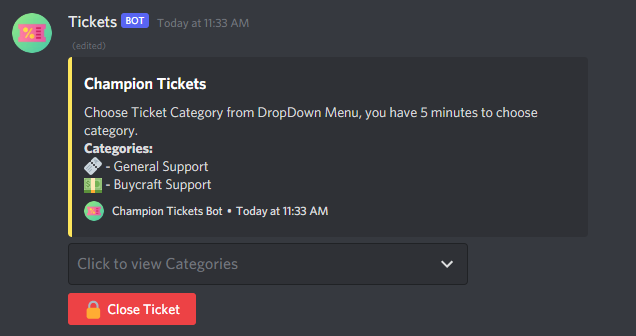
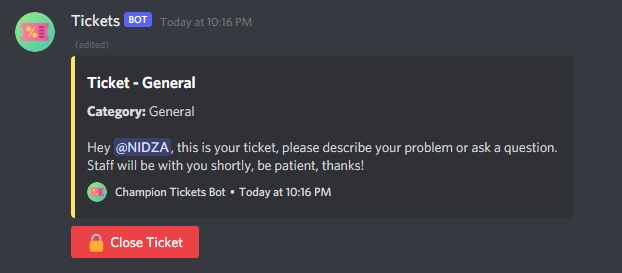
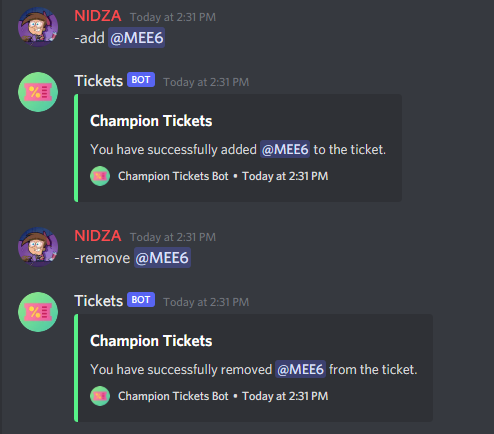
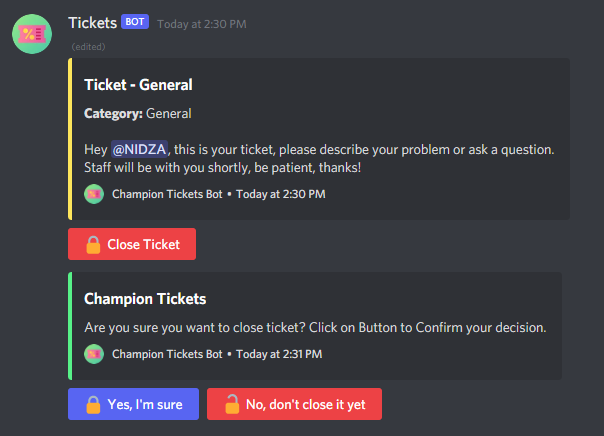
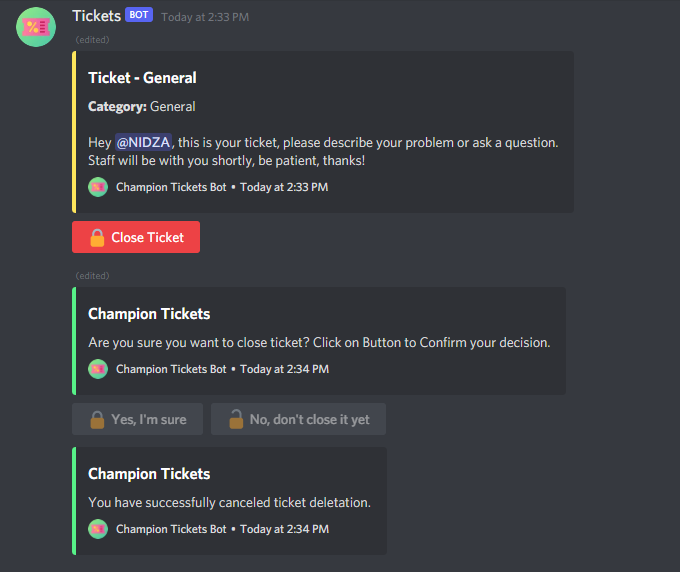
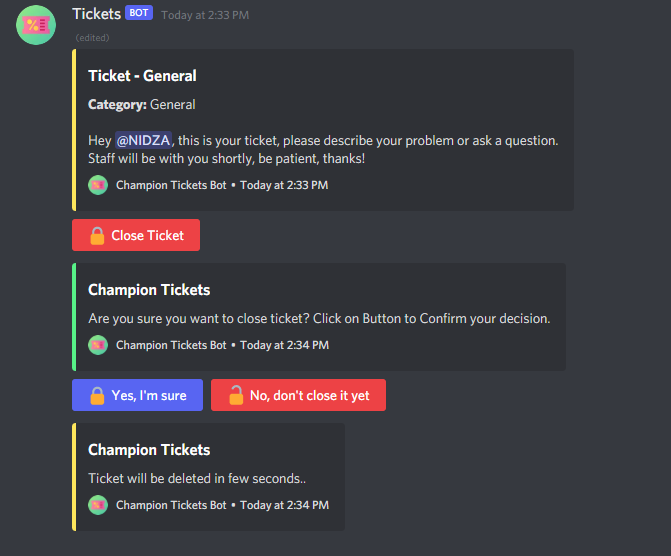
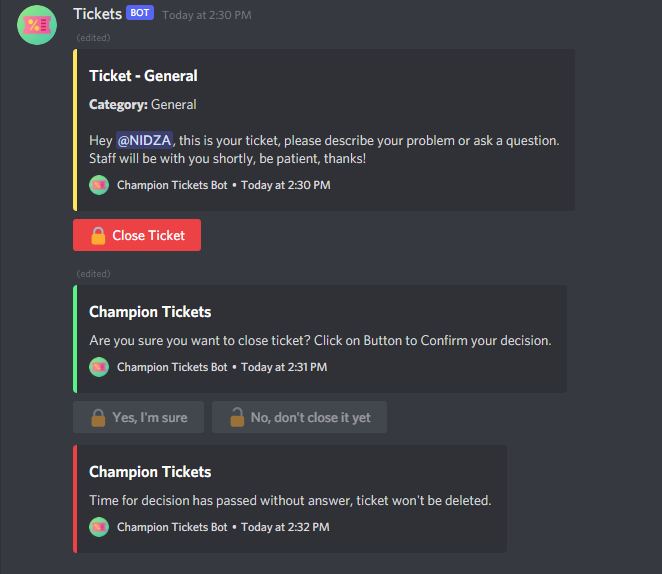
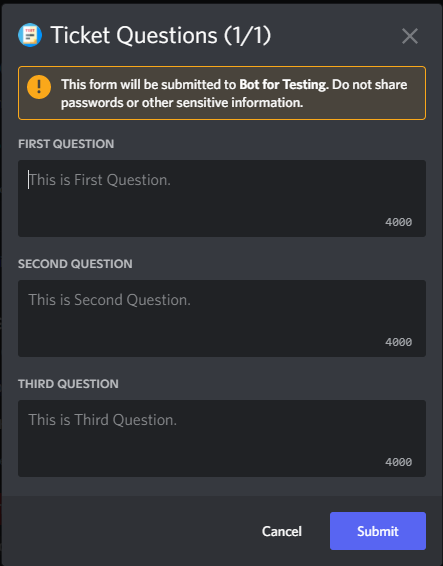
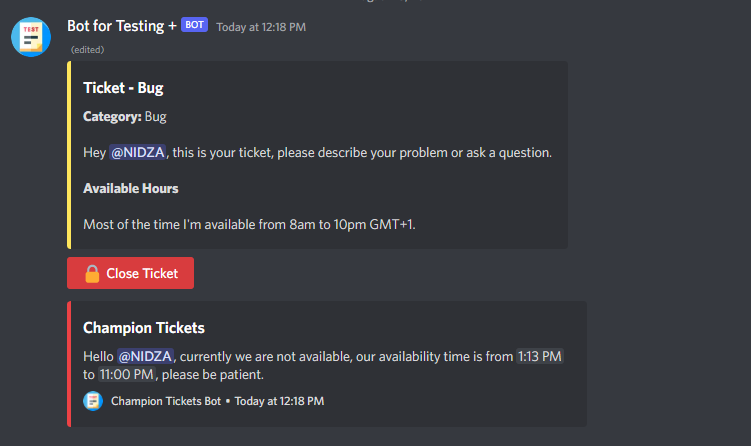
Dashboard Images
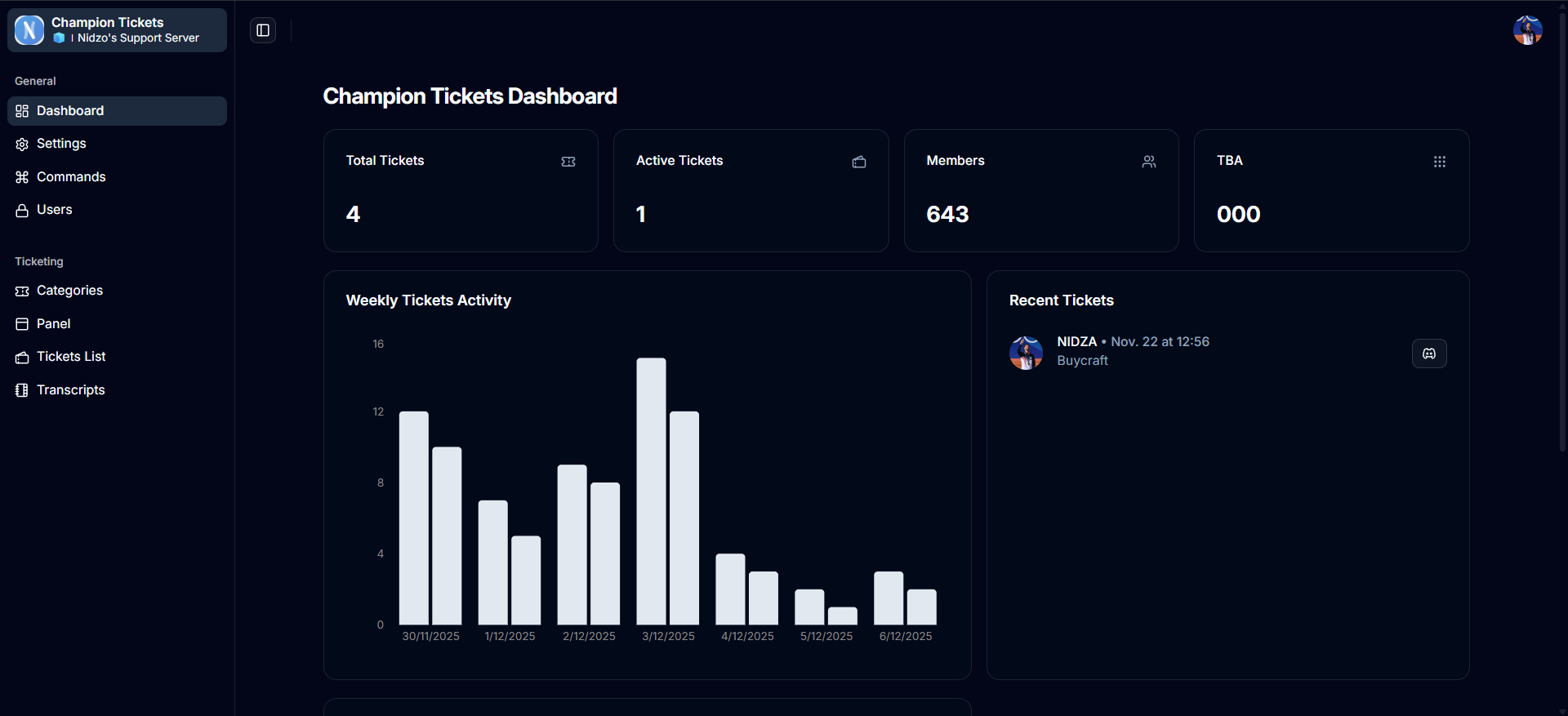
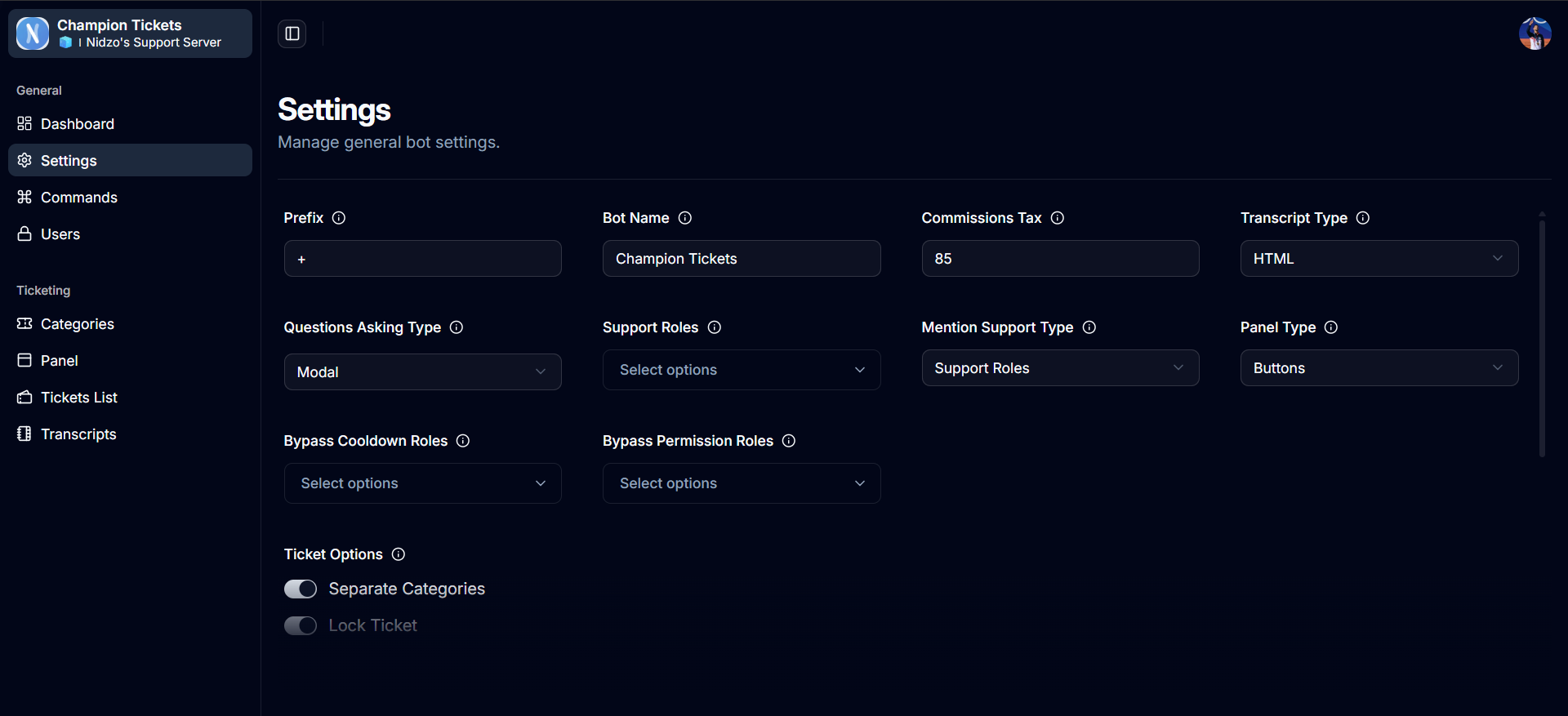
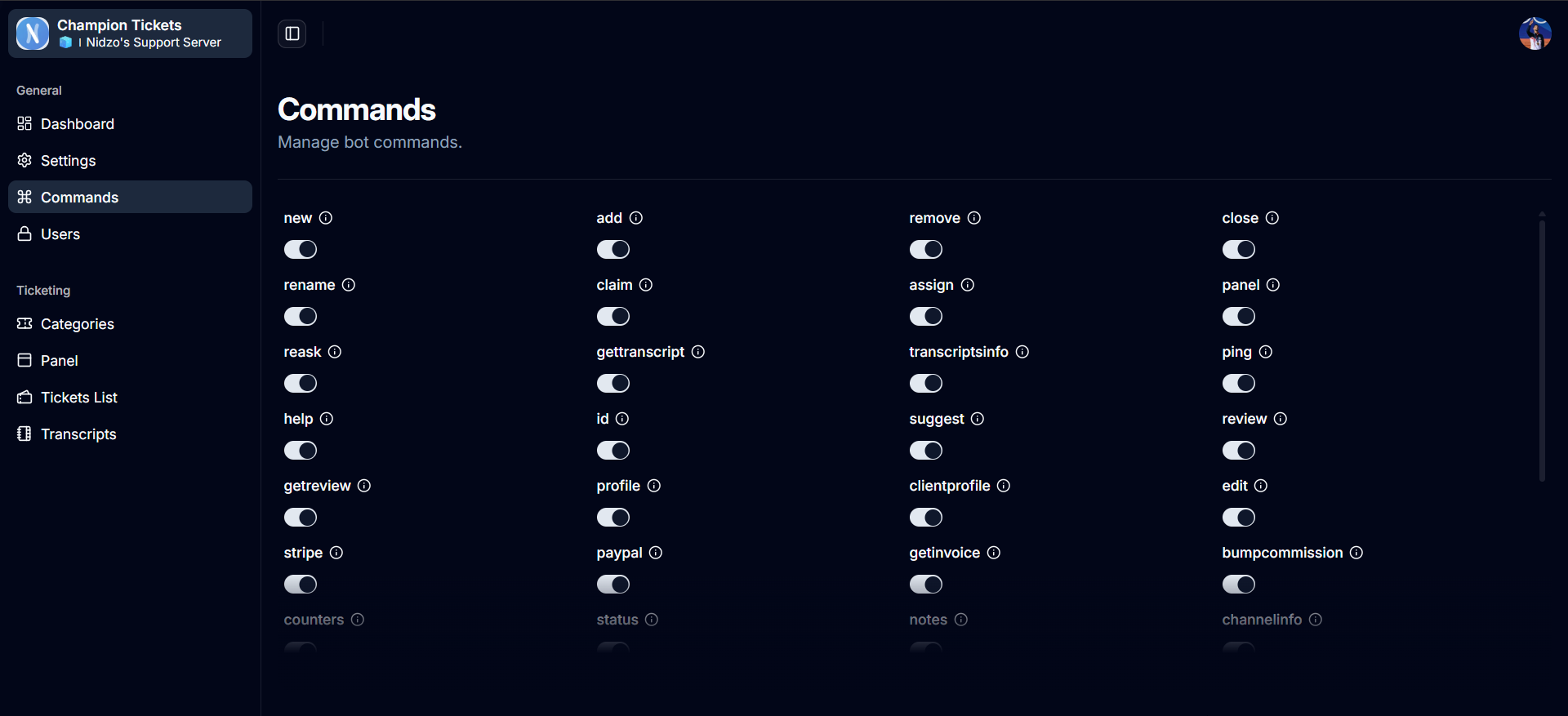
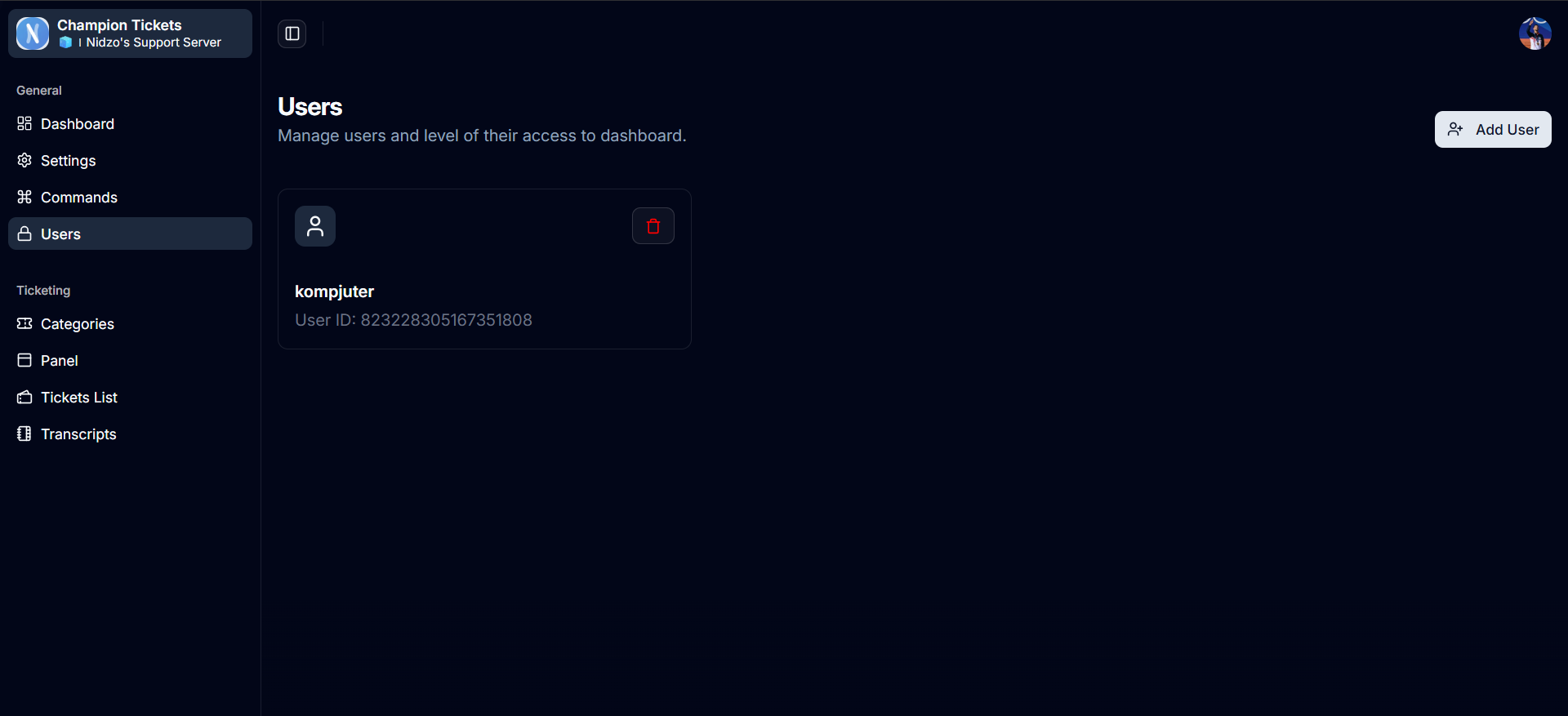
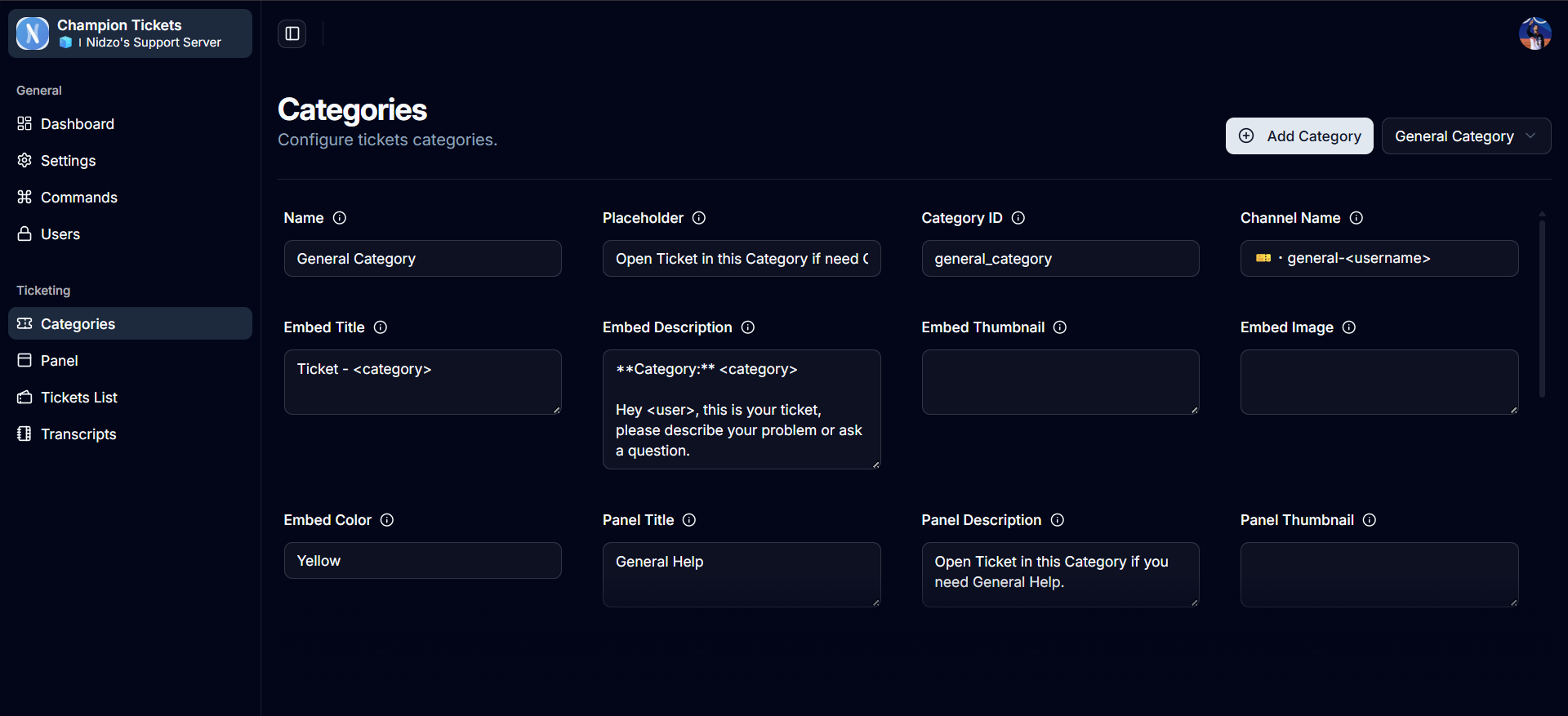
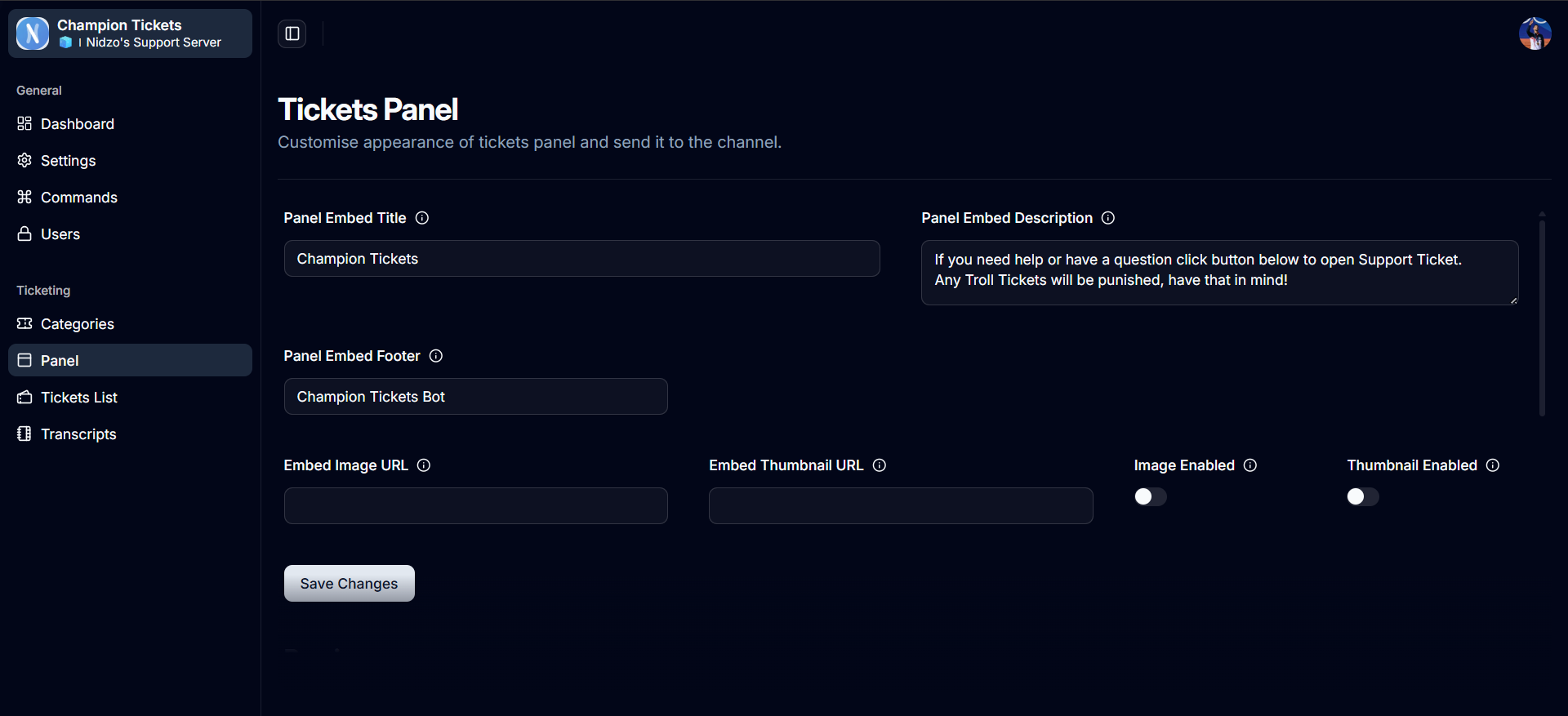
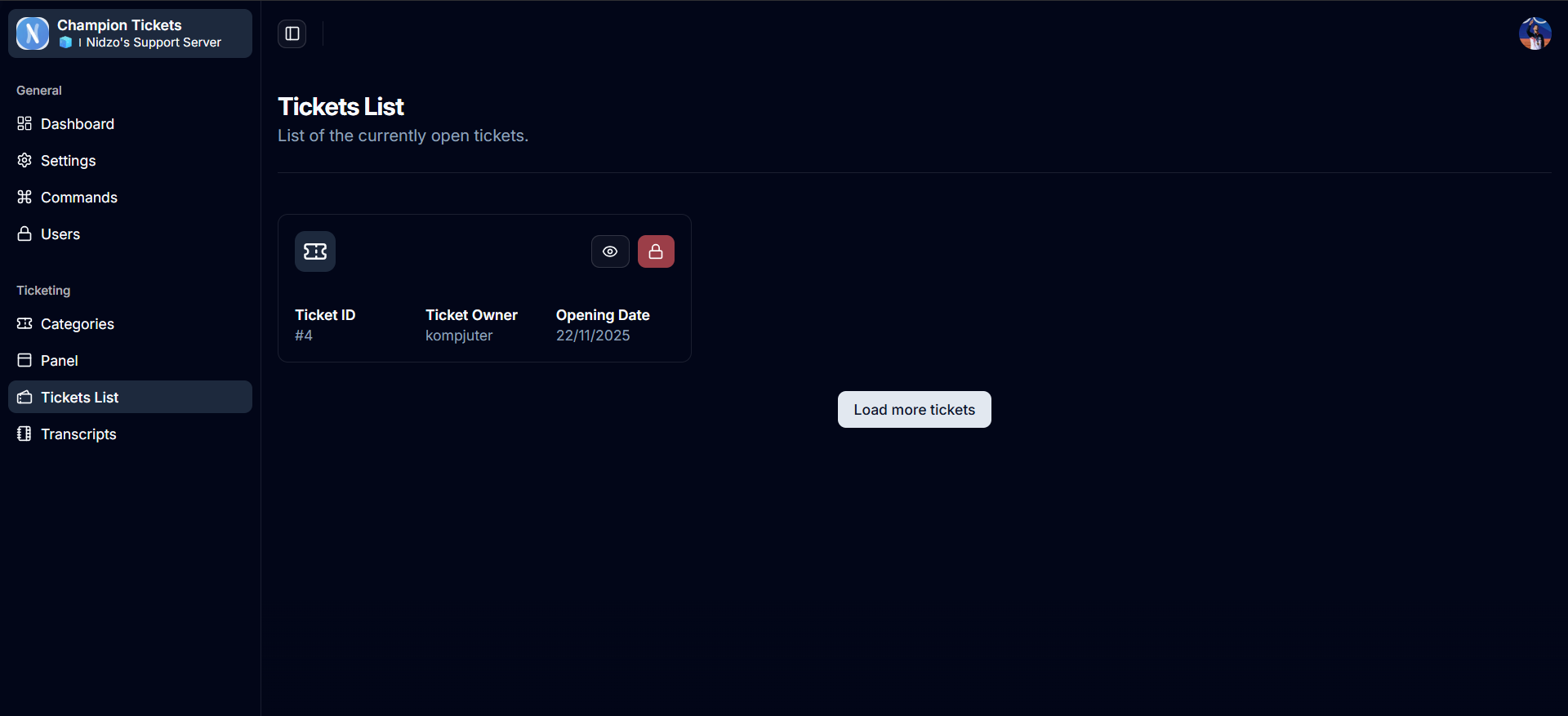
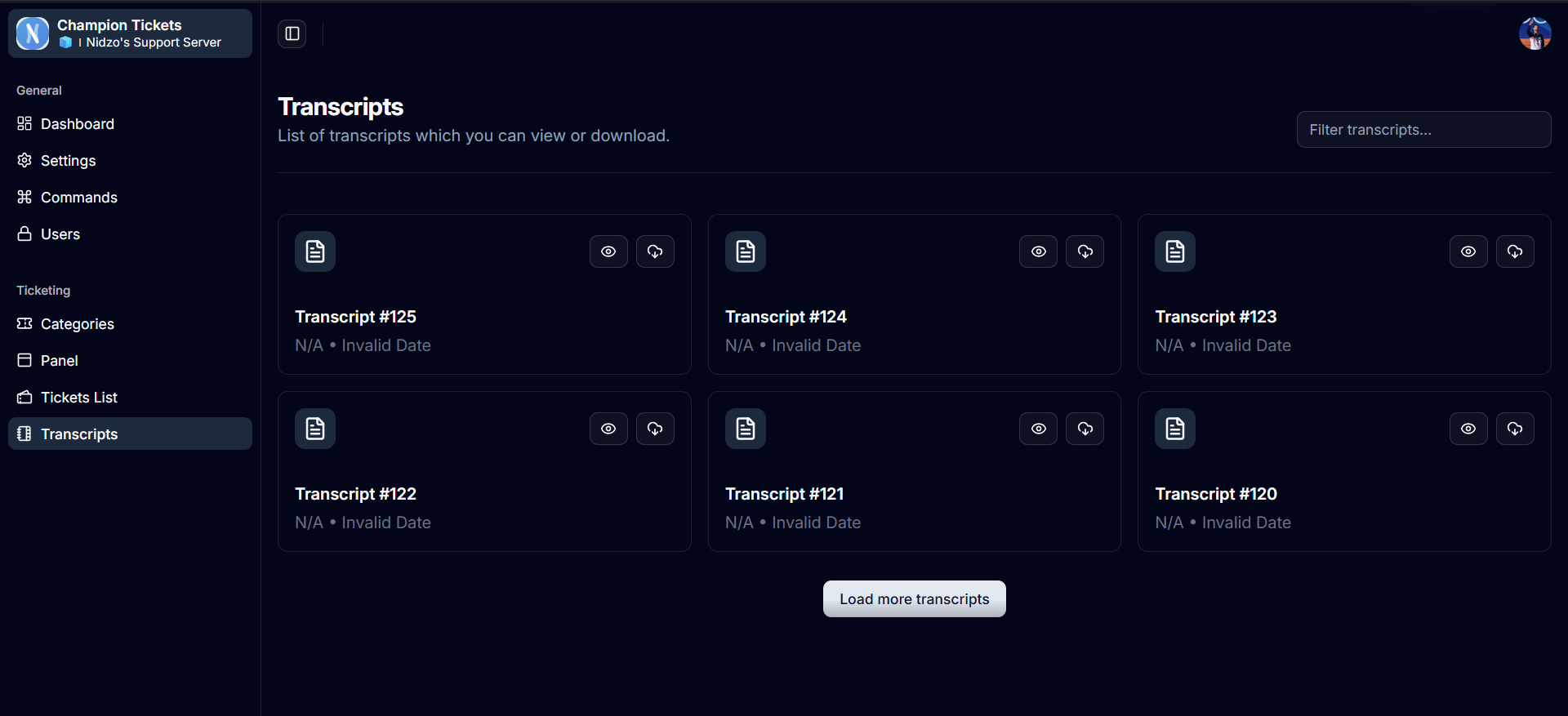
Service Team Images
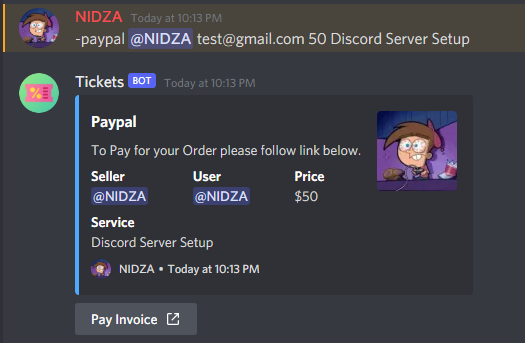
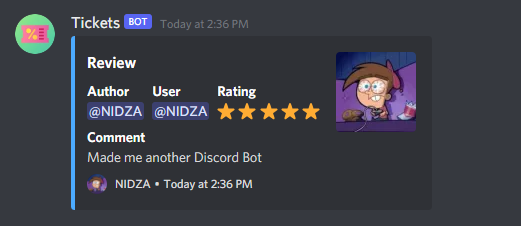
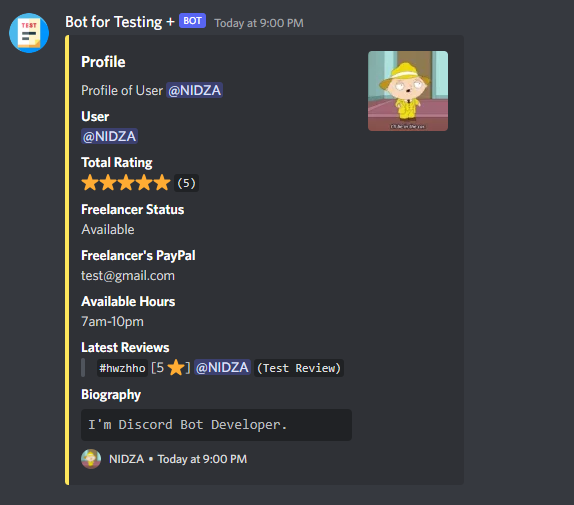
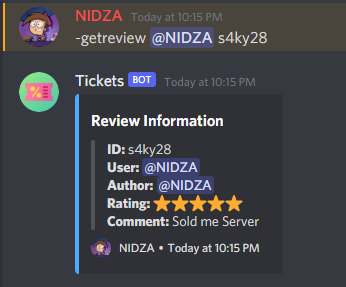
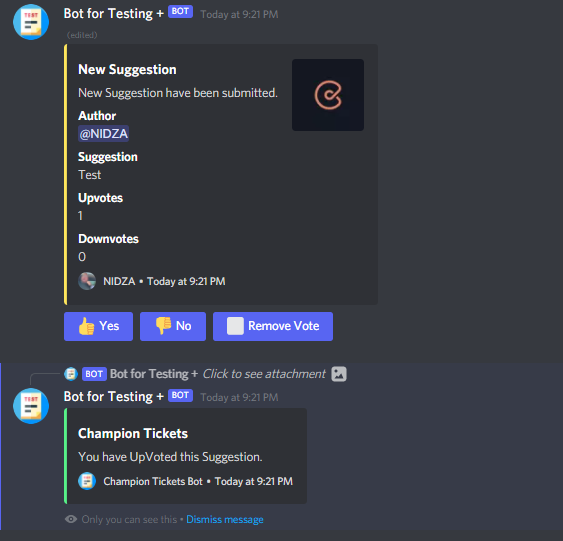
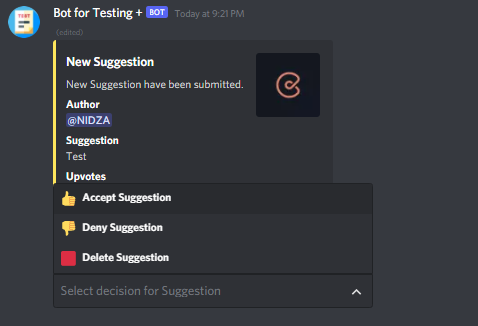
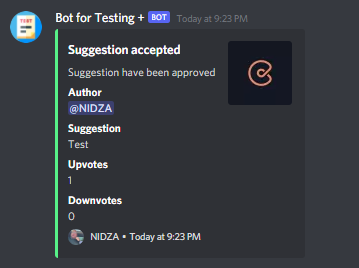
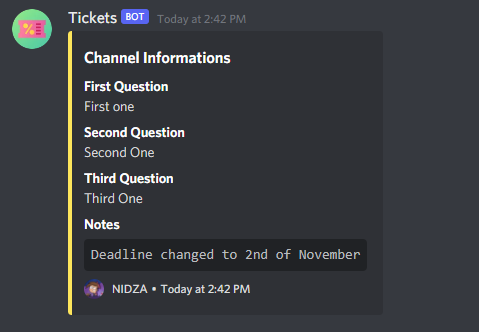
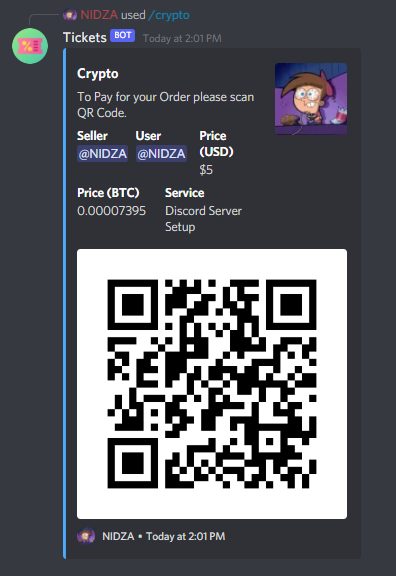
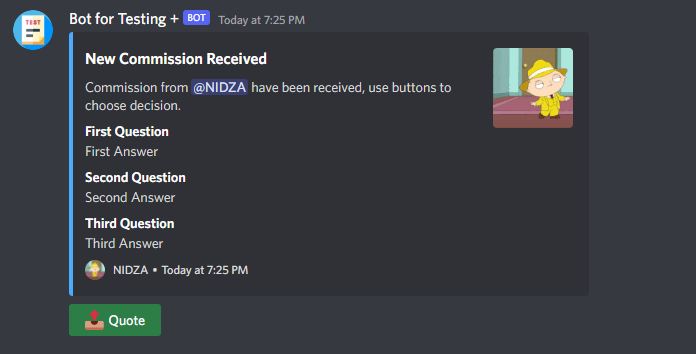
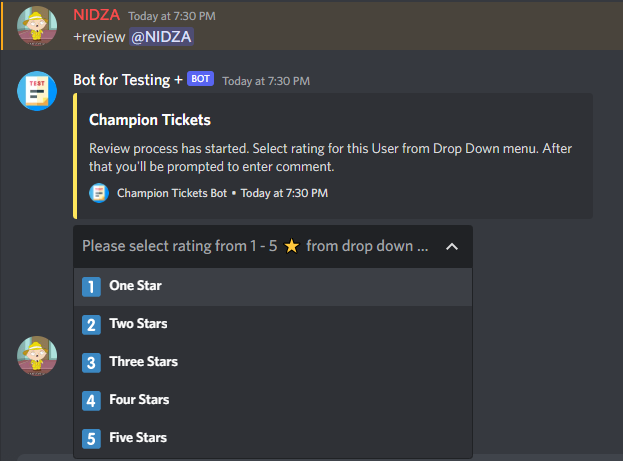

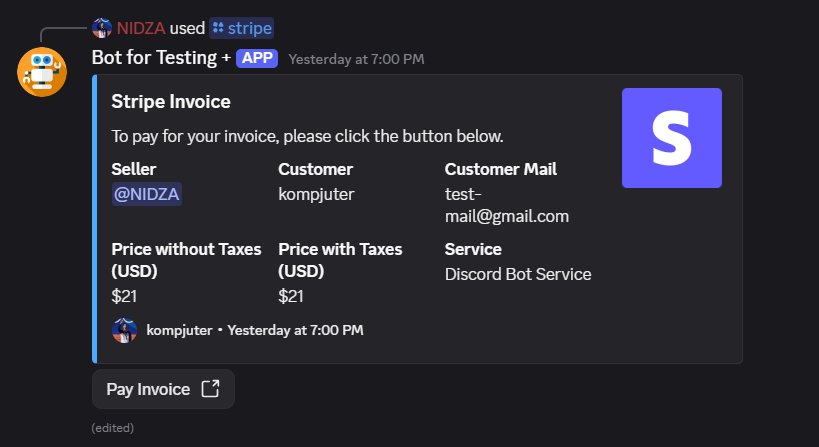
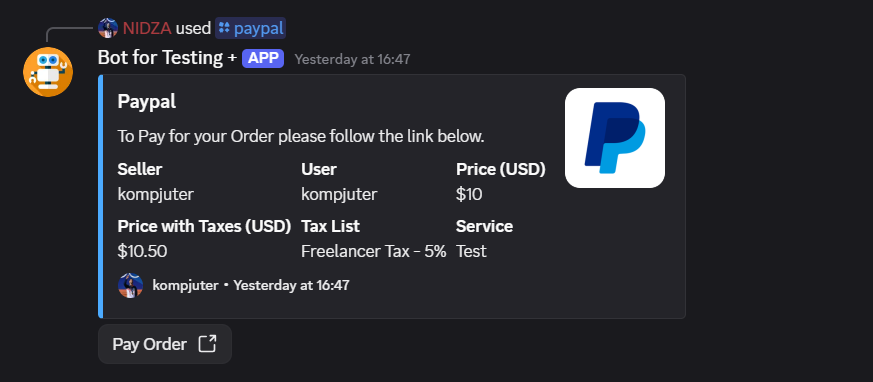
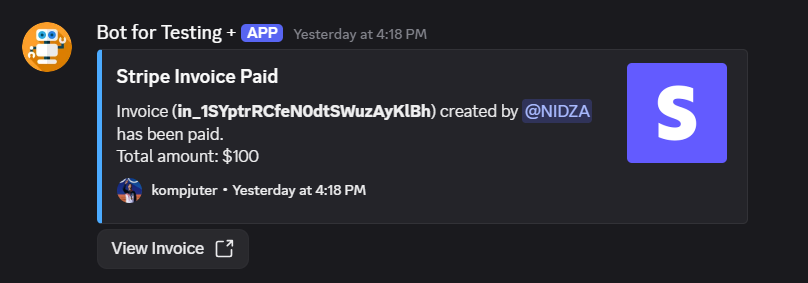
Product Images
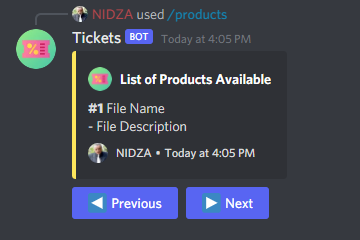
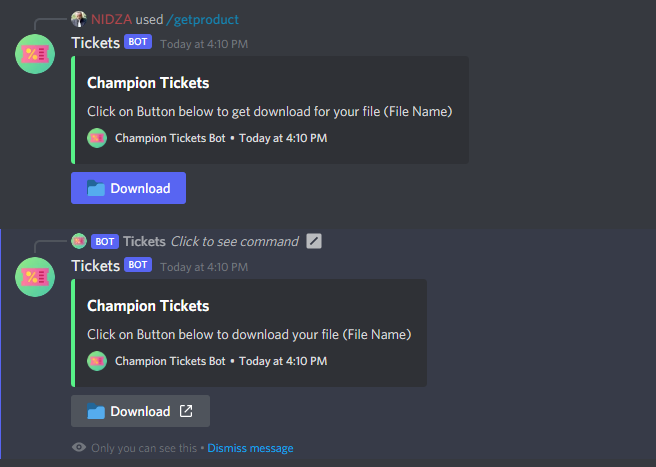
Tebex & Sellix Images
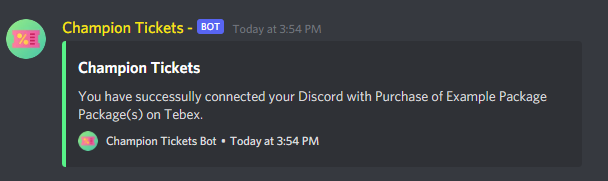
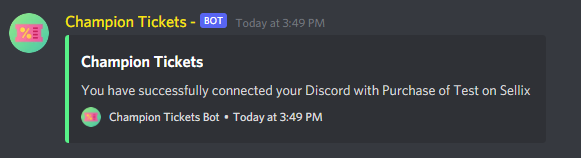
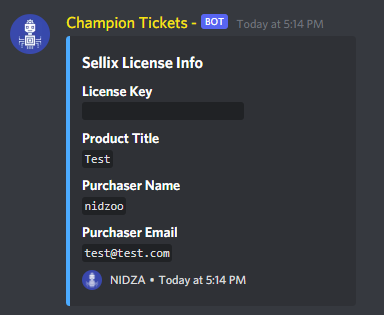
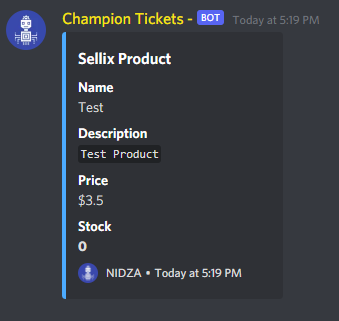
Utility Images
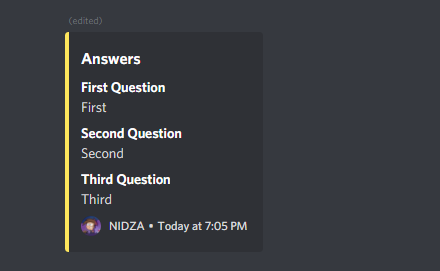
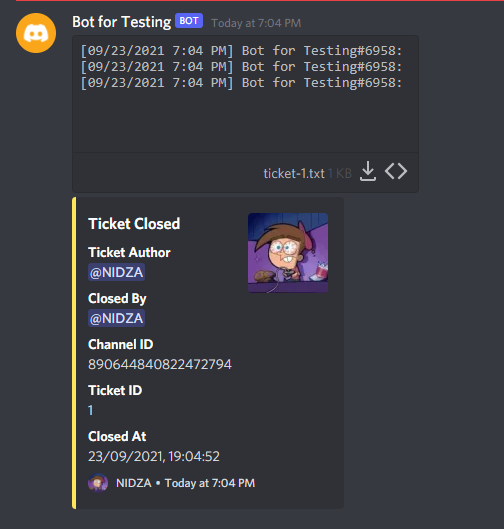
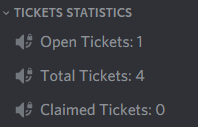
Last updated